Understanding the difference between ERP customization and ERP configuration
If you’re dealing with an ERP application, you’re likely to come across the terms customization and configuration. Both are key parts of integrating an ERP application to your business environment. Every ERP application needs to be configured to meet specific system requirements and customized to precise levels to meet a company’s unique business processes. It’s easy to confuse the two, which are different things, both essential.
ERP customization and configuration work together to make an ERP application function optimally, and it’s important to know the key differences to get the most out of your solution.
ERP configuration
Configuring an ERP application involves optimizing basic system functions and components to enable it to integrate with an existing system environment.
Examples of ERP configuration
- Setting up language, currency and time zone preferences
- Setting up page layouts and standard options
- Setting up a default email client
- Setting up custom fields and objects
- Defining standard security parameters
- Defining role and hierarchy based access controls
ERP customization
Customizing an ERP application refers to modifying it on a macro scale so that it meets specific business or company requirements.
Examples of ERP customization
- Modifying or enhancing existing features
- Adding new features and options that are not originally included
- Configuring the application to include support for third-party functions
- Adding task management processes
When to customize?
When you are able to achieve your business goal through the configuration of the application alone, customization is best avoided. The reason? Optimization by configuring appropriately is easier, faster and typically free (since you’ve already purchased the application and are using it’s existing features for maximum efficiency). Customization is usually more sophisticated and requires custom coding since it involves making changes to the source code of the ERP application at hand. This makes for more expensive, time-consuming, and, potentially, risky work (unless you have a clear business process that you are trying to accommodate, that isn’t in your base application).
Another key point to keep in mind is that ERP configuration is almost always update-safe. When an ERP application is updated, custom user and system preferences set at the time of ERP integration are designed to stay intact, as you probably know from most standard updates to the software you use as a company.
Customizations are more challenging to deal with in the context of an update. Depending on the level of customization, it might become impossible to update an ERP application. And in cases where an update is possible, some customizations may be lost. Having said that, customization does enhance the functionality of an ERP solution and improve its ability to deliver results in the right set of circumstances. It just isn’t the right solution for all businesses. Customizations are hard to undo and are ideally best carried out after detailed analysis. Consult your ERP vendor or an industry specialist before making extensive changes.
The experts at PSI understand the nuances of ERP implementation. We can help your business by efficiently integrating your ERP solution with your IT environment to match your business specifications. To learn more about ERP configuration and ERP customization, please get in touch at info@psierp.com.